Frequently Asked Questions:
Is there a tutorial?
First time users of our application are shown a brief tutorial when they open the app, and to re-open that tutorial they simply have to go to the settings page and click on “Show Tutorial”
But what if I just want the tutorial without opening the app?
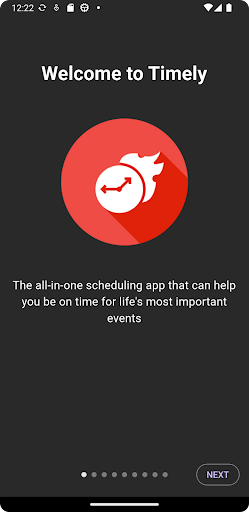
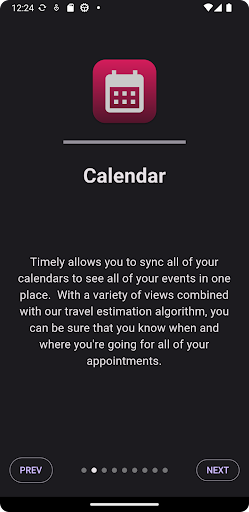
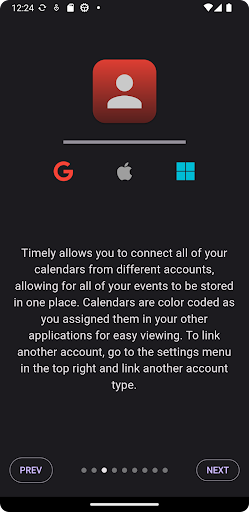

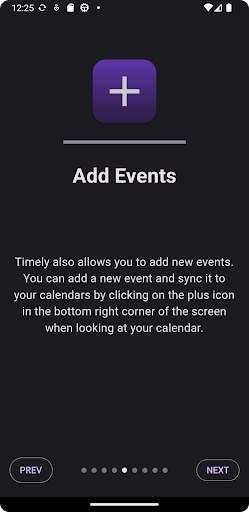
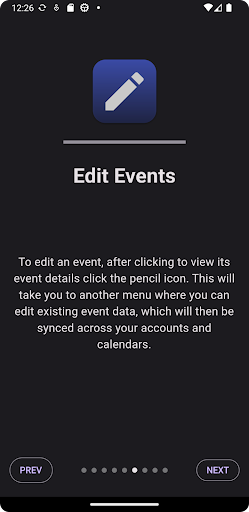
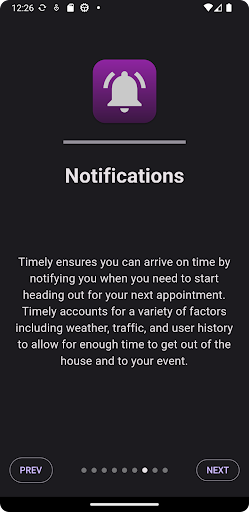
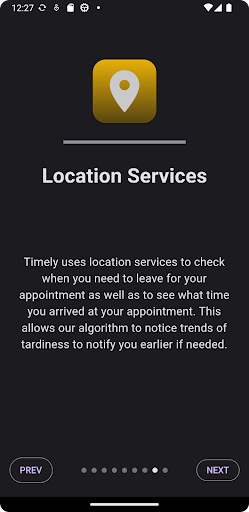
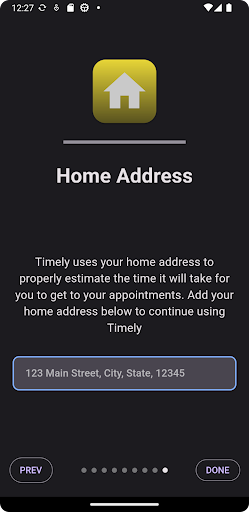
Can I sign in with more than one calendar service at a time?
Yep! Go to the settings page, and enable an account in the linked accounts page.
Can I permanently delete my data?
Yep! There’s a handy button for that in the settings page.
Why is there a lock symbol on the event?
We don’t currently support editing events that are recurring events so this may be the issue. Alternatively, your account on the calendar provider may have read-only access to some events, so you will not be able to edit those events either.
Can I be notified to leave earlier/have the app get me to my events 5 minutes early?
Yep! There are settings for this, aptly named “Get Ready”/”Arrive Early” respectively.
What if I don’t like how it looks?
We support toggling dark mode (in the settings menu) and toggling the color mode (in the hamburger menu). If you just don’t like the calendar view, try changing it (in the hamburger menu) to schedule, day, or month! You may like the different options better.
What if I added an event somewhere else but it hasn’t shown up in the Timely app yet?
Simply open up the hamburger menu and click the “Sync” button and it will refresh your calendars.
